Get ready to be supported.
Updated 22/04/2021
Provello’s Remote Support tool for quick and easy access to your machine to help with any issues.
This tool will automatically set up a connection for remote support.
We cannot connect to your machine without your explicit consent! On that note, we will need you to confirm the connection from Provello once the software has been installed!